Google’s Universal Analytics or seen as UA when you log in to your Google Analytics, released in 2012, is still widely used and preferred by most companies and digital marketers. However, with the launch of Google Analytics 4 in October 2020, Google made it the default version. Eventually as or when the migration occurs marketers will be forced to change to Google Analytics 4 or GA4.
In this blog, let’s look at how Google Analytics 4 is different from UA and why is it important for businesses to experiment and migrate to it. Before that, just to give you an idea, let’s see what is Google Analytics and how it’s helpful for businesses to grow.
What is Google Analytics and how is it useful?
Google Analytics is a web analytics tool. In simple terms, Google Analytics along with Google Ads can be used to track the Return on Investment you made for advertising with Google. It can also be used to track the growth of your business and the website post SEO optimization.
Let’s suppose that you are a business owner and you have invested some money in offline marketing and advertising such as billboards, TV commercials. You can track your RoI using a lot of formulas and data which are costly.
But, with Google Analytics you can get ‘Data’. What makes Google Analytics even more interesting is the fact that the data can be used to map the customer journey and user behavior that can be used to target advertisements that work and deliver it to the right eyes. The advertisements or the keywords that don’t work can be replaced with the ones that work.
A number of trials and errors can help in understanding your customers better and what works best for our company and products. Anyone can start and learn about Google Analytics but it takes Digital marketing experts to grow business with it.
What does Google Analytics do?
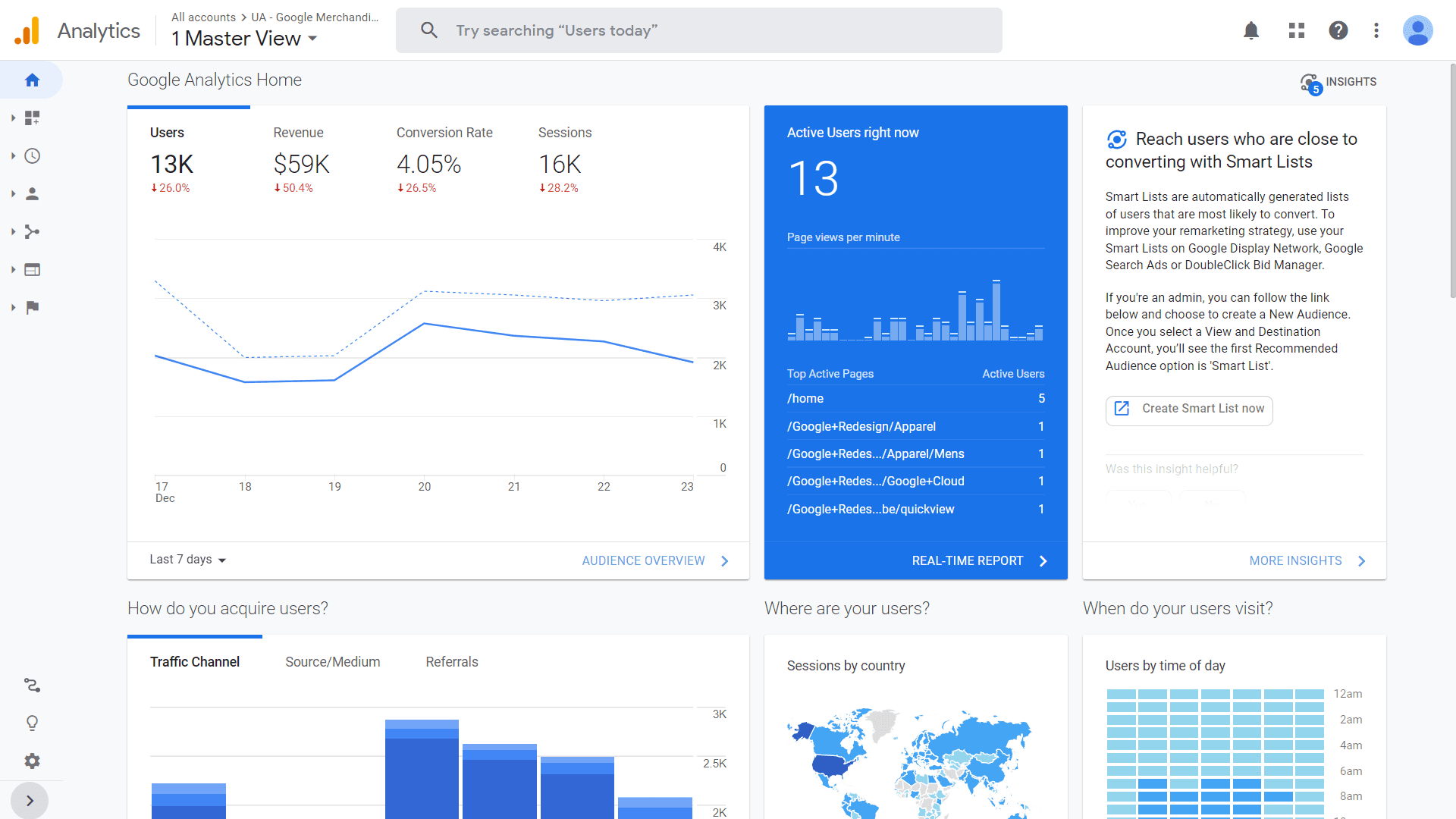
Google Analytics UA or Universal Analytics has been widely used with upgraded features now and then. Universal Analytics can be used to track the conversions and traffic of websites only.
Universal Analytics uses ‘sessions’ as a metric to track traffic, engagement, and conversions or goals and is used for producing various customized metrics and reports.
The tracking is done using ‘page tags’ which is nothing but a simple Javascript code that is added to every page of the website and it is common for all websites using Google Analytics. This is downloaded the first time a user visits the website and cached in the browser for tracking future sessions.
The tracking code in turn sets up a first-party cookie on the visitor’s computer. Cookies are small blocks of data that assign a user ID to the visitor and transmit information valuable to the website owner based on their need such as timestamp, geolocation, referrer site, etc to the Google server. Reports, thus, generated are analyzed and changes are made in advertising campaigns and SEO to achieve business goals.
How is Google Analytics 4 unique?
Google Analytics 4 or GA4, as it is termed, has much more advanced features and information to offer than all the other previous versions and is the renamed stable version of App+Web property that Google launched in 2019.
The time for collecting and aggregating data is reduced, letting digital marketers to focus more on decisions that are important for business. GA4 collects, stores, and visually represents data very differently than the previous versions. It is possible because of three technologies,
- Firebase Analytics – Google acquired Firebase in 2014, which was a suite of products to develop mobile applications. It has an ‘Event-Driven Data Model’ (will speak about it in a bit) which helps better understand user behavior and engagement. This backend also helps in tracking both websites and applications.
- Google Signals – We all know that Google was trying to reduce the usage of ‘cookies’ and Google Signals is the first step towards it. It’s an identity software that uses Google Accounts to identify users rather than using first-party cookies.
- The Global Site Tag – All Google products (such as websites, Tag Manager, YouTube, etc.) can be connected with your site using the Global Site Tag, thereby allowing users the flexibility to track customized conversions they want.
Google Analytics 4 vs. Universal Analytics
| Features | Google Analytics 4 | Universal Analytics |
|---|---|---|
| How does Tracking happen? | Users | Sessions |
| Conversion Tracking | Events | Goals |
| Remarketing | Audiences | User Segments |
| Engagement Metrics | Engaged Sessions | Bounce rate, Time per session, etc. |
| User identification | Reporting Identity | Cookie |
How does tracking happen?
In UA, tracking is done based on sessions, which are the user interactions taking place on the website. Each session can contain multiple page views, interactions, events, etc. A session usually expires after 30 minutes of inactivity or after midnight or after the change of campaigns to enter the landing page. Bounce rate, time duration, number of pages per session are calculated with ‘sessions’ as the fundamental unit.
But, there are some limitations to it. Sessions can be used to track websites easily and effectively, however that doesn’t hold true for mobile and single-page applications. An application is used very differently than a website. Moreover, bounce rate and pages per session are virtually useless when it comes to application tracking because they don’t hold different pages.
Google Analytics 4 or GA4 provides a comprehensive solution for this limitation. As I said earlier, tracking is done by using an ‘Event-driven data model’ which constitutes three simple components:
- Event – Some action that takes place in the website or application.
- Event Parameters – Gives the description of the event.
- User Properties – Describes the user who initiated the event.
Google has been emphasizing the use of users over sessions for years now and with GA4 it’s been implemented widely. The sessions based analytics will still be there, but they are not the pillars anymore. You can see that the focus has been shifted to users as the fundamental metric.
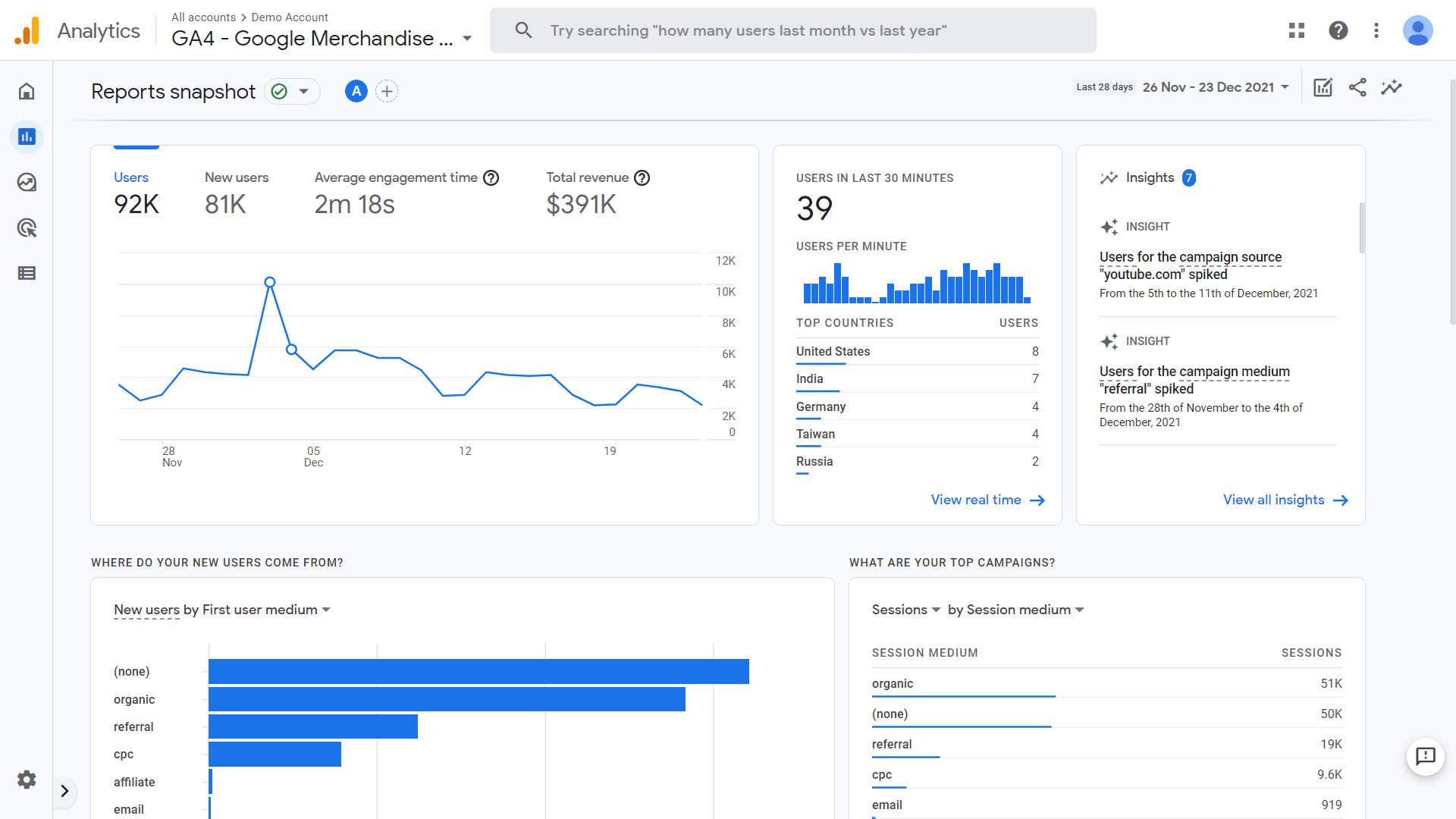
This has essentially changed the way conversions are being measured by giving importance to events and their metrics. Let’s see how conversions are measured in GA4.
How is conversion measured?
If you can recall, conversions are measured in terms of goals in UA. A user completes a goal if and when they take a particular action during a session. The action could be taken multiple times but that still would be considered as one goal completion.
For example, if you are an author and a user downloads three of your books during one session on your website, it would still be considered as one goal completion
GA4 completely changes this by using conversion events. Any event in your website that you toggle as conversion would be counted as a conversion event. Taking the same ‘author’ analysis, with GA4 you can toggle file download as conversion event and each download would be counted as a conversion event thereby providing more accurate data.
This conversion measurement brings us to another important aspect of analytics, i.e. remarketing products/services.
Remarketing Product/Services
One of the most important aspects of analytics is to find and understand the number of new customers we acquire and the number of existing customers that we re-engage.
In UA, if you can recall, we can create ‘User Segments’ (For example, a segment of users who added a product to their cart but didn’t make a purchase). The user segments can be promoted as audiences and can be shared with Google Ads to remarket the same product or similar products.
In GA4, you can simply create ‘Audiences’ and they can be used in any reports and also in Google Ads for remarketing. It is shared with everyone in your organization once you create it.
GA4 also has ‘Predictive Audiences’ which uses Machine Learning to predict which audiences will be likely to make a conversion, such that remarketing budget can be allocated smartly. Google Analytics 4 provides two separate reports to understand our audiences:
- User Acquisition Report – Based on first-touch attribution which would provide the new customers acquired.
- Traffic Acquisition Report – Based on last-touch attribution which compares conversion events with users, giving us existing customers re-engaged.
These reports can also be used in predicting the audience mindset and understanding what are the campaigns and keywords that work and what doesn’t.
Engagement Metrics
All the engagement metrics in Universal Analytics were based on ‘sessions’. That doesn’t mean sessions are entirely removed from GA4. Instead, all of this is replaced by factors calculated based on ‘engagement time’.Engagement time is the time a user actively spends on your website or the time they spend with your application in the foreground.
Instead of a session, GA4 has ‘engaged sessions’ which is any session with an engagement time greater than ten seconds.
Instead of ‘bounce rate’, we can divide the number of engaged sessions during the given time by a total number of engaged sessions to get ‘engagement rate’.
Another remarkable characteristic of ‘engagement time’ is that it makes integration with Salesforce, CRM, etc seamless, thereby importing offline transactions in analytics. It was a hassle in Universal Analytics since offline transactions were recorded as single hit sessions and that drove up the bounce rate and reduced the number of pages per session.
There is also a new metric introduced called ‘Active user’. Basically, an active user is someone who has at least one engaged session during the date range that you have selected. All these new metrics are included in both Acquisition Reports and frankly, I believe Paid Search Managers are going to have a tough time overcoming the old metrics.
User Identification:
As discussed, Universal Analytics used cookies (for websites) or App Instance ID (for applications) to identify users and send data of their activity. GA4 has changed the game by using ‘Reporting Identity’. This is done in two ways.
- By Device Only – If you do not have logged-in users you can use this option and the user will be tracked using the client ID.
- By User ID, Google Signals, and then the device – If you have logged-in users on your site, you can set a unique user ID for each of your users and their login and activity can be tracked across devices and platforms. If not, Google Signals can be used to track them with their Google Accounts.
This can be very helpful in providing complete data about user activities, helping us to be accurate in our business decisions. But, remember it can be used only if the user is logged in to their Google account and has turned on their ads personalization. More on that below.
Privacy Controls in GA4:
Users can now have control over privacy with the following two features:
- Disable Ads Personalization – Once turned on, no one can use audiences for remarketing. This is useful for users who wish to know user behavior but not build an audience with remarketing. It can be toggled on and off for specific locations also, thereby helpful in targeting users accurately.
- Not for Personalization – This can be used to exclude certain private and specific events, such as booking an appointment with a doctor, so that they cannot be used to generate audiences.
This ensures that the companies can comply with the rules and regulations of their region. They also have introduced conversion modeling rather than attribution modeling so that the gaps in data can be filled with machine learning, while also being compliant with the local regulations.
Improvise. Adapt. Overcome.
Changes can be daunting. But, one must adapt and embrace the changes as they come, for with the changes come great opportunities.
Universal Analytics and Google Analytics 4 have existed parallelly since the latter was launched in 2020. It can be used such that both Universal Analytics and GA4 are fired with data from your websites and applications so that it’s easier for the users to get used to GA4, while still having UA for the day-to-day functioning.
Google has not announced when it will stop supporting Universal Analytics, yet. It is in the best interest of organizations and digital marketers to start getting used to GA4 before the eventual deprecation of Universal Analytics.
If you’re looking for a digital consulting agency in St. Louis, then you have landed in the right place. Digital Radium is one of the best Digital marketing agencies in St.Louis. Book an appointment with us and let’s talk about what’s best for your business.
